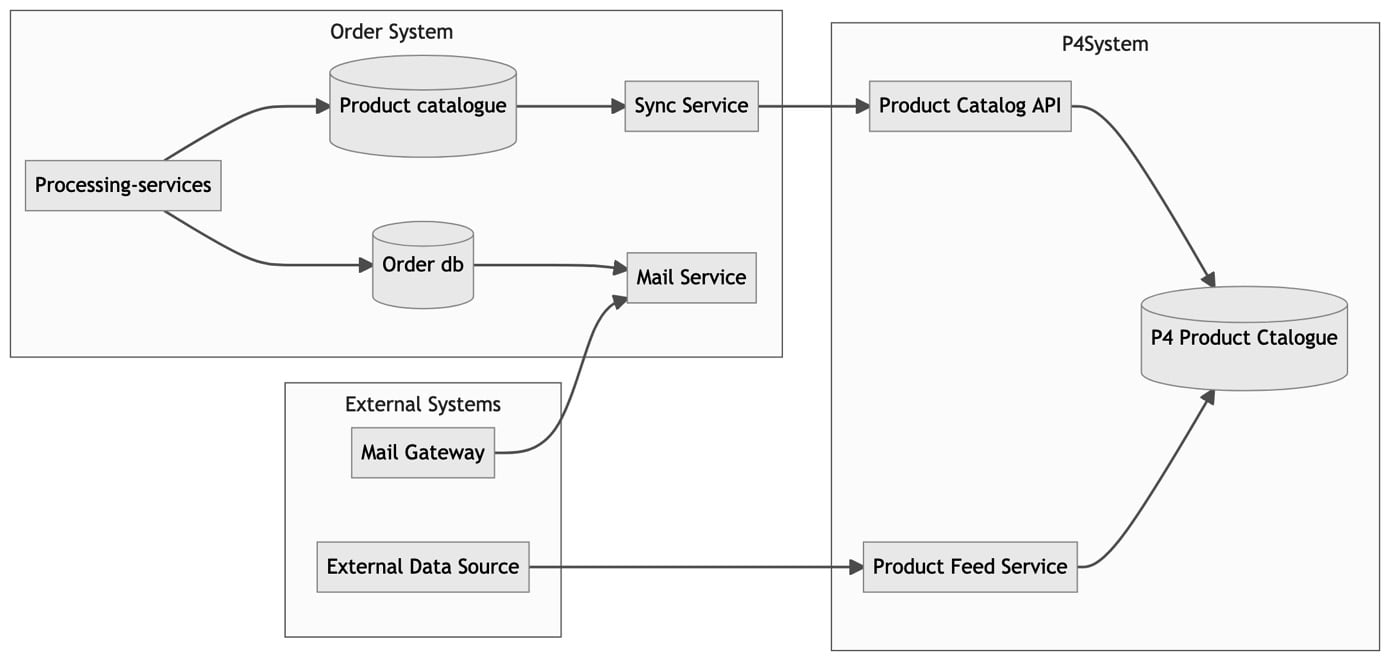Mermaid for Jekyll
How to use Mermaid graphs in statically generated sites. 🧜♀️
graph TD
start["I want to add mermaid<br>to my website"]
time[How much time am<br>I willing to spend<br>to set it up?]
easy[Copy/paste a few lines to lines<br>to your post which will import<br>mermaid and create an element<br> to contain your mermaid text.]
after_medium[Can I just use<br>backticks to create<br>my mermaid graph?]
style after_medium stroke-dasharray: 5
medium[Use mermaid.live to create<br>an SVG of your graph,<br>then upload to your post<br>like a normal image.]
after_easy[But I don't want to<br>have to paste html<br>in my posts.]
style after_easy stroke-dasharray: 5
hard[1. Create a github workflow<br>2. Import jekyll-mermaid plugin]
final[Done! 👏<br>]
start --> time
time -- 1 min --> easy
time -- 3 min --> medium
time -- 15-30 min --> hard
easy -- hmm --> after_easy --> time
easy --> final
medium -- hmm --> after_medium --> time
medium --> final
hard --> final
Mermaid is a neat diagramming and charting tool that lets you render markdown as a graph or chart, making it a great tool for adding graphs to static site generators such as Jekyll or Hugo.
You can write markdown for mermaid graphs and see them rendered in real time on mermaid.live.
To use it in Jekyll, you have a few options.
Paste a Few Lines of JS into Your Post
Copy and paste the following html1 into your post:
1
2
3
4
5
<pre class="mermaid">
graph LR
a --- b & c --- d
</pre>
<script src="https://cdn.jsdelivr.net/npm/mermaid@10.9.1/dist/mermaid.min.js"></script>
…then replace the mermaid text with your own mermaid text. Your done! The example above renders like this:
graph LR
a --- b & c --- d
Export Mermaid Graph, then Import into Post
Use mermaid.live to create a graph, then use their export actions to export to a PNG or SVG. Then you can simply upload the image to your post as you would any other picture.
Jekyll Plugin
If you really want to use Jekyll to render mermaid markdown using backticks (as you would on GitHub or GitLab), there is a way. It is also much more involved. You need to:
- Download the Jekyll Spaceship Plugin
- If using GitHub: Change your GitHub workflow.
Personally, I think method one is easiest, but if you really want to use backticks to denote mermaid graphs, those two links will help you do it.